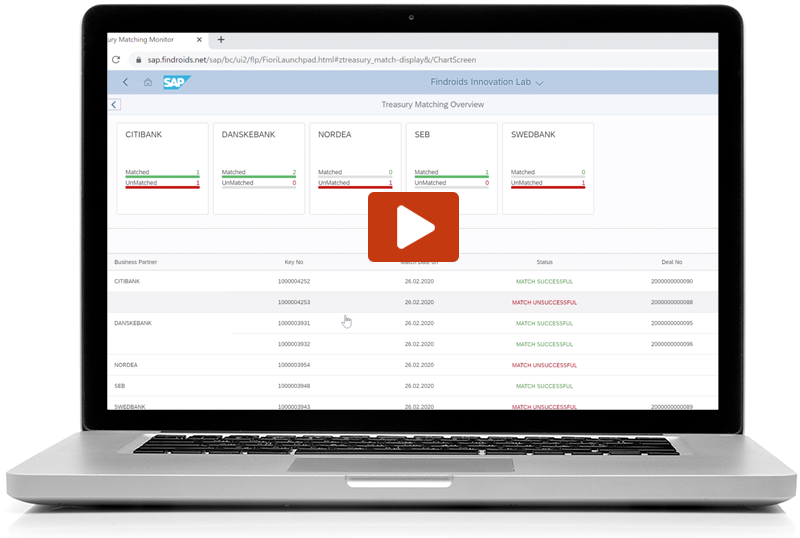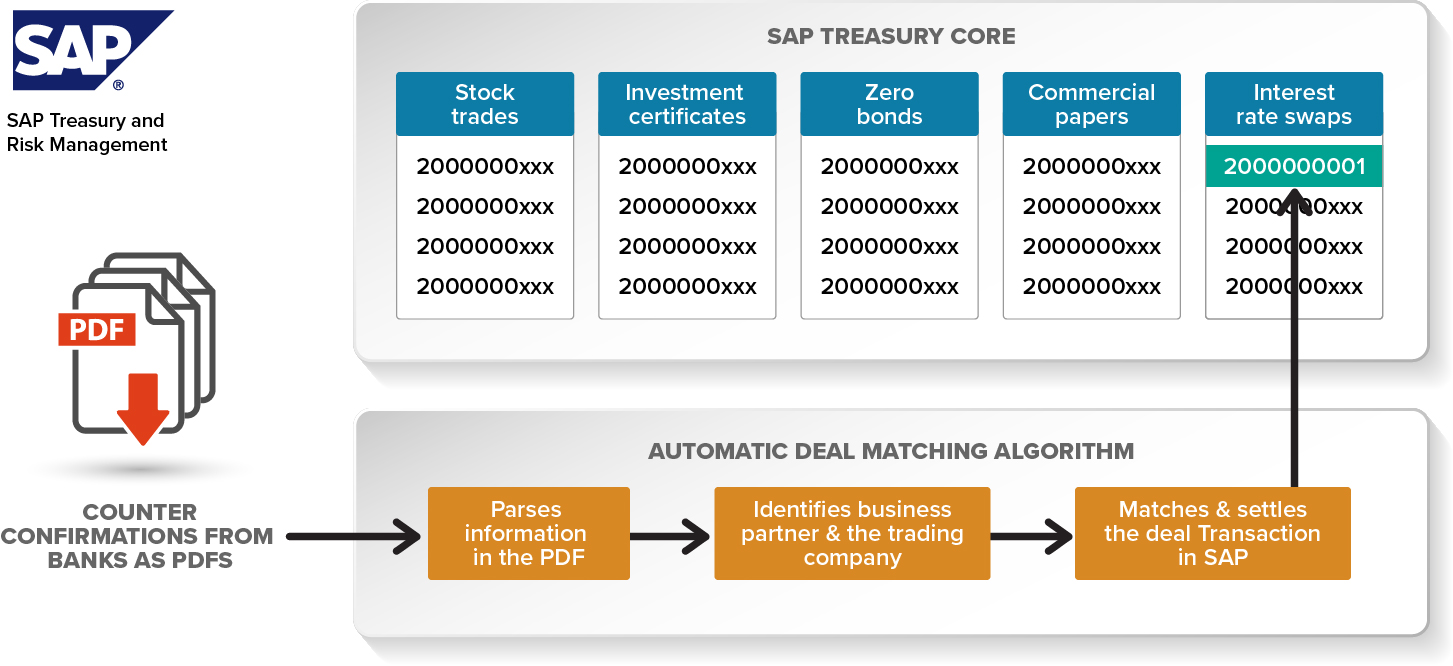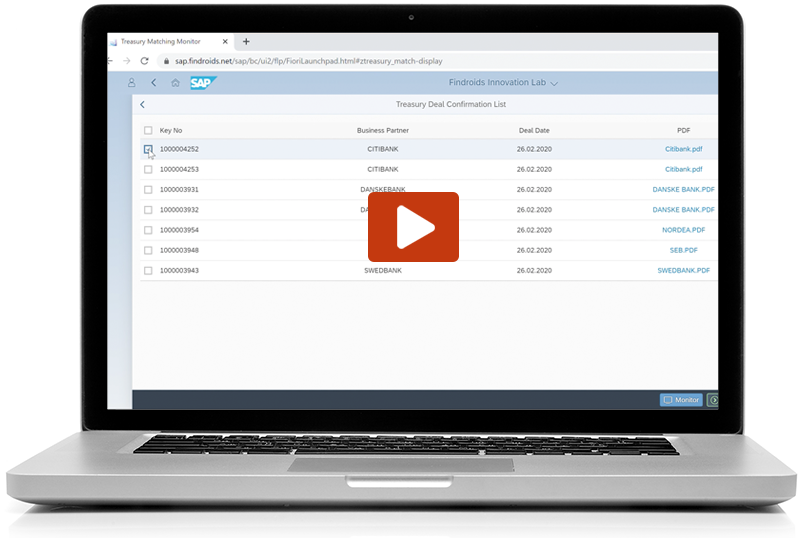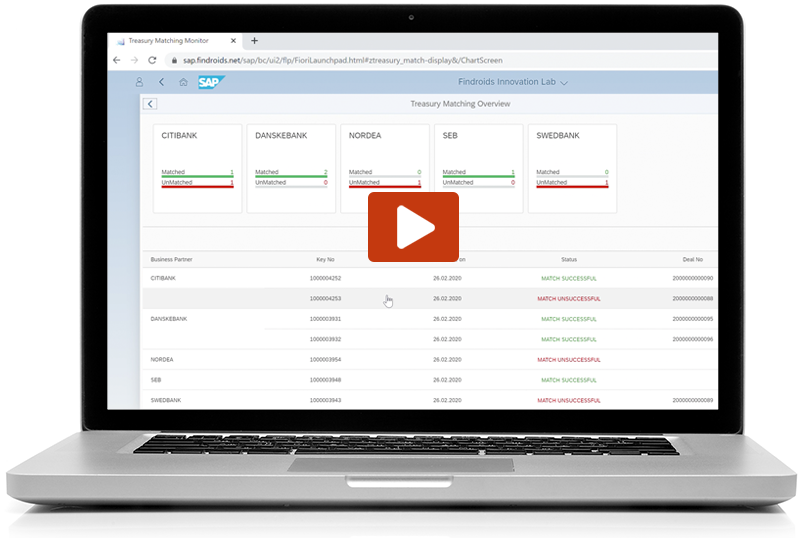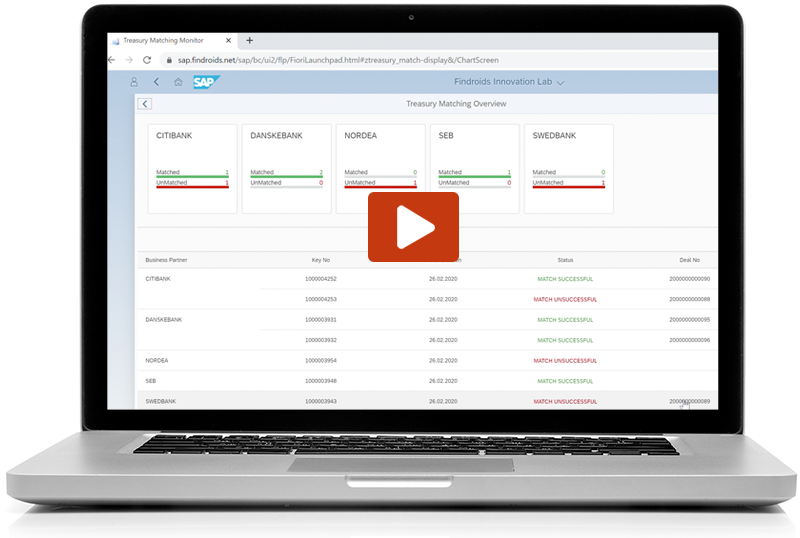Automatic SAP deal matching
This tool helps when only PDF/paper-based confirmations will do. Match PDF/paper-based counterparty deal confirmations against SAP transactions. When transactions are created in SAP, back office waits for counterparty confirmation and then settles the deal
Automatically extract counterparty data and identify the deals in SAP
Cut down drastically on manual work. Simply feed PDF/paper-based confirmations into the tool and the app automatically traces SAP transactions and settles them for you.
Monitor deals that couldn’t be matched automatically
The matching monitor highlights deals that can’t be matched automatically. Simply highlight the PDF and the tool locates the corresponding transaction.
Product features:
Automatic Deal matching
Simply drag and drop PDFs to start deal matching in SAP
The tool extracts information from the PDF and automatically searches SAP to find a match.
Monitor transaction match success rates
The monitor displays successful matches and highlights unmatched transactions.
The deal matching tool is powered by 2 Fiori Apps, which carry out the following tasks
Deal matching
- Setting up folders, instruments and bank templates
- Scheduling background jobs
- Deal monitoring
- Launching transaction matching
- Managing exceptions in SAP